The most popular software for fiction writing is Microsoft Word and I’m just another member of the rat race who uses it for most of my primary writing. So why am I writing entries about writing software? Because frequently I get stuck and need a change to kick me out of writer’s block or whatever you choose to call it. Besides, writers require many organizational skills in addition to just typing away or editing.
 Scrivener is one of my favorite programs essential for overall production of the final manuscript. If there are two programs you want to keep in your fiction toolbox, this is the one you must have in addition to Word. While it is possible to do everything in Word to produce your final manuscript, it is difficult and time consuming. MS Word isn’t designed for novel length manuscripts.
Scrivener is one of my favorite programs essential for overall production of the final manuscript. If there are two programs you want to keep in your fiction toolbox, this is the one you must have in addition to Word. While it is possible to do everything in Word to produce your final manuscript, it is difficult and time consuming. MS Word isn’t designed for novel length manuscripts.
While Scrivener allows you to organize your manuscript down to a scene at a time (if you so choose) and still keep everything tidy, I personally use it to keep each draft as a folder and each chapter as a file in it. And when I’m done, I just copy the draft folder to a new name and revise it while keeping the original folder with all its chapters intact in case I need to go back. This also allows me visual markers to see how much I’ve done and how much is left; and more importantly, how much change has been done overall compared to the original.
One of the endearing features of Scrivener is that it allows each file (a chapter in my case, maybe a scene for some people) to be represented by a index card for a visual indicator of progression. You can move the cards around, edit them and individually mark them with respect to their completeness without interfering with the actual data the file contains. Perfect for basic outlining.
 When you’ve done the final editing, Scrivener will also compile your manuscript according to guidelines you choose. This includes a cover page with all the proper formatting publishers and editors want. Everything is customizable and while I used the ebook creation feature of another program, the html EPUB file Scrivener produced during testing was almost perfect. The only reason I didn’t use the Scrivener output for creating the final submission file was because I was already familiar with another html editor which also compiles ebooks – though not in the user friendly manner as Scrivener.
When you’ve done the final editing, Scrivener will also compile your manuscript according to guidelines you choose. This includes a cover page with all the proper formatting publishers and editors want. Everything is customizable and while I used the ebook creation feature of another program, the html EPUB file Scrivener produced during testing was almost perfect. The only reason I didn’t use the Scrivener output for creating the final submission file was because I was already familiar with another html editor which also compiles ebooks – though not in the user friendly manner as Scrivener.
It also works as a full featured editor and word processor; this comes as a boon for those who don’t want to move around between programs and would rather do their whole manuscript in one familiar interface. I’ve come across many writers who use nothing else but Scrivener from first scribbling to the finished manuscript. If I hadn’t been using MS Word since Windows 3.1 days, I’d probably shift all my manuscript work to Scrivener happily. As a matter of fact, I love Scrivener’s full-screen interface for clutter-free writing. This is not possible with Word and I actually had to get a macro written by some very intelligent people at vbaexperts.com more than ten years back which I still use when I write full screen in MS Word.
There is a trial version available for Scrivener for those who want to take it for a spin. I strongly advise all writers to give it a shot. This is their page. 
…ink splashes from a few pages of my life.
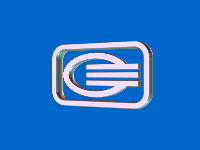
Leave a Reply