Okay, so I’m a little late on this one. Somehow I assumed everyone’s probably found out about it. But when the topic actually came up in conversations I realized that people have been having so many problems with Shoutcast radio for such a long time that they’ve given it up and have not tried it after everything was fixed. There was a time when those of us spending ten plus hours sitting before a computer every day needed something to make it more tolerable. And that’s when Internet radio stations came in handy. Winamp was the natural choice for both selecting and playing the continuous streams of quality music from any genre we were in the mood for.
 And then things started breaking. The plethora of online radio stations were in a mess. Way too many protocols and restrictions and not enough applications which could make sense of it all in the background leaving me to just do my work. The best stations serving my kind of music were all from Eastern Europe. And though I didn’t understand a word the DJs harped on about between songs, it was more of a blessing since it didn’t disturb me. But then Winamp stopped serving these stations and SHOUTcast (built into Winamp for streaming audio from these online Radio Stations) just used to hang with dead air.
And then things started breaking. The plethora of online radio stations were in a mess. Way too many protocols and restrictions and not enough applications which could make sense of it all in the background leaving me to just do my work. The best stations serving my kind of music were all from Eastern Europe. And though I didn’t understand a word the DJs harped on about between songs, it was more of a blessing since it didn’t disturb me. But then Winamp stopped serving these stations and SHOUTcast (built into Winamp for streaming audio from these online Radio Stations) just used to hang with dead air.
Early this year Belgian based Radionomy bought out Winamp and SHOUTcast from AOL (who bought it earlier from NullSoft) and went for a complete makeover from the ground up. Last I heard the new SHOUTcast was offering about 60,000 internet radio stations through Radionomy. That is a very big number. Literally any genre or sub-genre youre in the mood for is being broadcast right now. Wow!
 For those in the new, here’s how to get on to internet radio stations. Fire up Winamp and click the Media Library button. I am attaching a screen capture of Winamp (photo marked 1) with the button marked in yellow ellipse. A new much larger window opens up containing all your drives and playlists. See the attached photo marked 2. When you click on SHOUTcast on the left pane, it will fill the main right window with the default stations playing right now along with how many people are listening to it and its bitrate.
For those in the new, here’s how to get on to internet radio stations. Fire up Winamp and click the Media Library button. I am attaching a screen capture of Winamp (photo marked 1) with the button marked in yellow ellipse. A new much larger window opens up containing all your drives and playlists. See the attached photo marked 2. When you click on SHOUTcast on the left pane, it will fill the main right window with the default stations playing right now along with how many people are listening to it and its bitrate.
The bitrate part is important since its a trade-off between the clarity of sound and how much this music will cost in terms of your download capacity. The higher the bitrate the better the quality but if you are on a monthly download limit from your Internet Service Provider, the higher quality will eat more into your total allocated download limit.
Here’s a rough breakdown. If you are listening to your favorite music at a bitrate of 64 kbps, it will use up 24 MB per hour of your data download limit. At 96 kbps bitrate, you will eat up 43 MB of downloaded data limit per hour. It goes up pretty fast. At 160 kbps bitrate, 72 MB data is gone per hour and at the highest rate of 320 kbps, you will be downloading 144 MB per hour. Multiply the number of hours you will listen per day into 30 days for your monthly billing and you get an idea of how much listening to internet radio will cost in terms of your downloaded data.
Most designers I know are on unlimited plans so it works out for us. Hopefully it will for you as well. Happy listening.
…ink splashes from a few pages of my life.
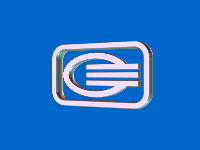
Leave a Reply