Before the rains, it’s a good idea to do a little maintenance for the PC. Especially in a place like Bhopal which is notorious for its excess amounts of dust. Over the hot dry months preceding the monsoon a PC can collect a ton of dust. Once it rains, all this dust picks up water from the moisture in the air and can really create havoc with a computer by becoming a conductor. Possible consequences – the infamous BSD (Blue Screen of Death), system reboots, overheating from jammed fan blades and sometimes total wipeout of data. Nasty.
In Bhopal there are many computer repair shops willing to send an engineer out to your place for monsoon maintenance for less than two hundred bucks. He’ll bring a portable blower and clean up the collected dust from your tower, monitor, keyboard, mouse and whatever else you may have attached. Its not a good idea to attempt this yourself unless you know exactly what you are doing. Most computers have hundreds of joints connected by very small clips – from HDD cables to RAM DIMMs. A single screw-up and your system won’t boot. Not to mention the line voltage present inside the tower. Even though the computer itself operates on 5 and 12 volts DC, its power supply uses a switch mode supply that doesn’t really isolate the line voltage (220 VAC) from your careless fingers.
Here’s a quick list of items the service guy should do when called for maintenance. And remember, always unplug all the devices from the power line before servicing. Its not enough to shut it down. All the devices connected to your computer must be unplugged from the mains. Provide grounding for the static charges in a person’s body by wearing a wrist ground strap. You could easily fry sensitive components by just touching them.
First and foremost, he should open up the hatch on the tower and use a high power blower to blow all the dust from inside. Make sure he pays special attention to the fans installed in your tower. Usually there are three. One for the cabinet, one for the power supply (SMPS) and a small one on the motherboard on top of the processor. There could be another small fan on your graphics card if you are using a higher end GPU. You can hear a smooth whistle once the jet of air is turned towards the fan blades in each of the cases. Then he should disconnect the power connectors from the SMPS to the motherboard, optical drive and your HDD. Shoot the jet of air from the blower on the connectors and wipe them with a soft cloth before plugging them back in.
Then the RAM(s) should be taken out, wiped with a soft dry cloth and the sockets cleaned by the blower. The same should then be done with all the PCI cards attached to your motherboard slots. Take them out, wipe them with a clean cloth and put them back in. Once everything is put back where its supposed to be, close up the hatch.
Next, he should use the blower on your keyboard. You’d be surprised at the amount of stuff that comes flying out of a keyboard when a jet of air is used to clean it. The mouse is the easiest to clean. He should just have to wipe it with a moist cloth to get all the grit and grime out. Today’s optical mice have no other parts to clean.
And that’s it. You are set for the rains. Happy monsoon.
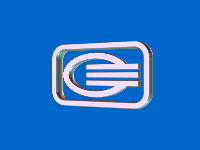
Leave a Reply