It’s the best there is. Trust me – I read a lot and most of it on my Pocket PC. You just can’t beat the convenience or the functionality and its totally stable on any platform. But I think Microsoft could do with much more aggressive marketing strategies for this product. Many people I know have never heard of this and it’s a shame because its one of the better products that MS has produced.
Its not like this is a new product. I have been using it for five or six years I think. And you can’t beat the price – its free; disproving the adage that you get what you pay for. I have tried many readers available in the market, believe me – nothing else comes close.
For starters, you can bookmark the pages so that the book opens on the same page the next time that title is clicked. Matter of fact you can bookmark ten different pages and all the bookmarks are available on the side of the page in different colors. You just have to click the one you want and it goes to that page. That alone convinced its superiority over competing products since very few readers are able to bookmark a page correctly. You can add, delete and change colors for bookmarks as you choose.
Then it has a excellent library search functions for all the books on your hard disk. You can have it arrange the list alphabetically, by author name, by date added and by last read date. Awesome. It also has perfect pagination and displays all embedded links (like an active table of contents or footnotes for jumping to a particular page) and pictures (including cover art). You can set the display font size and use one of several display schemes for font smoothing and contrast on the screen to suit your requirements. The header displays the title and the footer displays the page number. It can also be set to display the total number of pages and show the display page on a bar graph at the bottom of the screen.
Of course, a reader is useless without the books to read on it. There are literally thousands of books available through MS site including the latest blockbusters. Some are cheap and some are not. But the fun doesn’t end there. Project Gutenberg has literally hundreds of thousands of classic books available for free download. Almost all the greatest works of classic fiction by the masters are there in plain text. And they can all be converted with a click of a button to the reader format.
If, like me, you also use MS Word 2003 then you are in luck. Microsoft has an add-in for MS Word which attaches to a Word installation and will convert any file opened in Word to the .LIT Reader format. It just takes one click and you have an eBook with perfect layout and fonts. Like the reader, the add-in converter is also free from Microsoft. I will give the links to these great tools at the end of this entry along with a link for Project Gutenberg. You can also include a unique cover image for the eBook and create a table of content in MS Word which is directly converted to the reader format by this add-in.
You can also add your own notes to an unprotected eBook and highlight your favorite passages as well as use the Microsoft text-to-speech engine to have your eBook read back to you in one of several available voices. How cool is that? I think its an awesome deal and a source of limitless reading pleasure for those who appreciate this dwindling medium of expression.
The downloads are also easy on the bandwidth. The Reader is about 3.8 MB and the add-in weighs in at just 820 kB for all the functionality it offers.
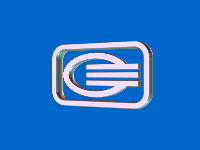
Leave a Reply