I use Corel products almost exclusively at work for all my designs. This isn’t a plug for them because I don’t know anyone from Corel. What I am trying to understand is why so many people still prefer other brands when the easiest and the most versatile product for designing for print is CorelDRAW.
CorelDRAW is by far the easiest to learn and handle. Its low on system resources and just about the most functional product in terms of what I need for DTP. I don’t have any other products installed for main DTP and I have never had a problem for the last ten years, at least. My designs print perfect just as intended. No variations and no degradation. Many others in my line have more than their share of problems with color variations, layer mis-matches, even text displacements with other products.
Why go through all this headache just for a name tag at a far heftier price? Once we had done a 1,600 page multi-volume book for a local client – entirely in Corel. I did have the file broken into four pieces of 400 page each but it came out perfect. The reason I had to do the whole book in a ‘drawing’ program as opposed to more of a ‘layout’ program was time. We had to do the whole 1,600 pages in three days time. This was with monochrome images that had to be scanned first, some from slides and some from really old photographs. Corel saved us with its built in photo-imaging software – Photo Paint. No other suite would have worked this well. I know. We got the job after the original designers weren’t able to do it in the week’s time that was given to them. They had refused to give the original files as well.
None of the other programs are as fast and responsive as Corel. Page 399 used to take split seconds to get to after opening the file – with the text perfectly aligned and formatted. Page layout isn’t even supposed to be CorelDRAW’s forte, drawing is. I don’t know about the web but for print, I have never seen a better drawing package. I have done everything from flyers to posters to multi-lingual publicity material for entire south-east Asia in Corel and the results have consistently been perfect.
Of course, Corel isn’t without its flaws. The biggest one being the new version X3. They must have decided to go the competition’s way because X3 is just like the competition. Its too slow, a resource guzzler, and bug-filled. It crawls. They have tried, unsuccessfully, to emulate other similar products by trying to make everything automatic and ‘intuitive’. It didn’t work. That’s why after the initial trial, I went back to v12 at the office. I use v11 at home and I have never found anything which can be done in the later versions which v11 can’t do. The new version is just more bells and whistles without the bite. V11 rockets across any work even on a slow single core desktop processor I have here.
When newbies ask me what to use for DTP, I tell them Corel 11. It’s cheap and its flawless. And it gets every single work done which falls under the DTP genre. The people at Corel shouldn’t really finger with things that work this well. Almost all of their earlier products were exceptional at their designated tasks, including Ventura, one of my all time favorite software.
CorelDRAW
8 responses to “CorelDRAW”
-
Hello,
For photos, do you know if Corel Snapfire is a good photo management software? It’s available on ebay for about 11 bucks but I just want to check. Would appreciate any comment
Thanks,
Sap -
Hey Sap, why don’t you try the free version of Corel Snapfire first? It has most of the features of the pro version and it won’t cost you a thing.
But it doesn’t seem to be doing too well in the market against Picasa 2 from Google – which is free.
Personally, I use ACDSee 3.1 (ya, its very old, but very fast) just to catalog and view my digital images and Corel Photo-Paint for any kind of editing on them.
Hope that helps. -
Hey Sap, why don’t you try the free version of Corel Snapfire first? It has most of the features of the pro version and it won’t cost you a thing.
But it doesn’t seem to be doing too well in the market against Picasa 2 from Google – which is free.
Personally, I use ACDSee 3.1 (ya, its very old, but very fast) just to catalog and view my digital images and Corel Photo-Paint for any kind of editing on them.
Hope that helps. -
stap it depends on what do you need in photomanagement package? Start from as Scorpio say Picassa-> microsoft photos->…. millions -> adobe lightroom
I tend to use a html based s/w from Casio came with my first camera 7 years ago and Sarif Pro for tag based album mangement
-
stap it depends on what do you need in photomanagement package? Start from as Scorpio say Picassa-> microsoft photos->…. millions -> adobe lightroom
I tend to use a html based s/w from Casio came with my first camera 7 years ago and Sarif Pro for tag based album mangement
-
i’m starting my design business and i know the software. i just want to know about your design process. thanks for any help.
Jerry -
Hey Jerry, I think I’ll just make a blog entry for this… 🙂
-
Hey Jerry, I think I’ll just make a blog entry for this… 🙂
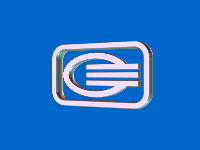
Leave a Reply